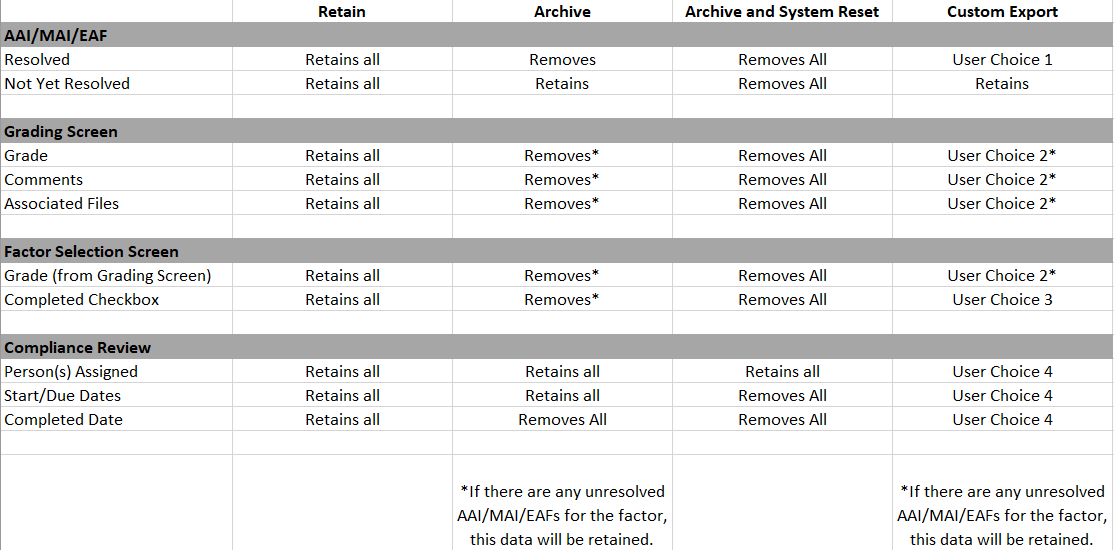Introduction
Happy 2018!!
Okay, we realize it’s a bit past the new year, but we saved the first newsletter of the year for some exciting news!
To start 2018 off right last month, many of you may have received numerous regulatory alerts and content change notifications! Unfortunately or fortunately, because many of the regulatory thresholds for compliance are tied to a consumer price index, or are set by the regulator each year, you are going to receive those notifications every year! However, those notifications should also give you confidence that are we are reviewing our content consistently to ensure it is up to date for your compliance reviews.
Included with those threshold adjustments were changes to the Home Mortgage Disclosure Act, effective in January. Not only did we have to amend existing content, but we had to create new content as well. You probably also noticed a significant amount of new content related to ACH and based on NACHA rules. We hope this content will be helpful for credit unions when reviewing their ACH program for compliance.
Nope, we didn’t stop there! Last month there was another Regulatory Alert regarding payday alternative loans. Thankfully, there is an exception to the CFPB’s rules if the credit union follows the NCUA rules (701.21) governing payday alternative loans. Therefore, we have included content for credit unions to ensure their program complies with the NCUA rules and therefore qualifies for the CFPB’s exemption.
Before you get the ball rolling to begin your reviews in 2018, take a minute to look at the changes we have recently made to our Export process! Remember, it’s important to take a snapshot of all the reviews you’ve done in ComplySight each year, even if you are leaving the documentation and details of your reviews within the system.
For a video tutorial (or written instructions) of the new Export process, login to ComplySight and click on the "Training and Support" option in the left navigation area.
Some highlights:
- The Retain All Data option is still available and has had no changes
- The Archive All Data option is still available but has been updated per client feedback so any Completed Dates are removed from the Employee Compliance Review for completed Items and Areas
- Two new export options have been added:
- Archive and System Reset which clears out all data from the system (with the exception of the employee assigned to Compliance Reviews) so a client can start with a “clean slate” on ComplySight
- Custom Export which provides much more flexibility in choosing what happens with the data in the system when an Export is initiated
- The information generated in the Export report will be the same Regardless of the export option chosen, and that information has not changed from the previous Export process
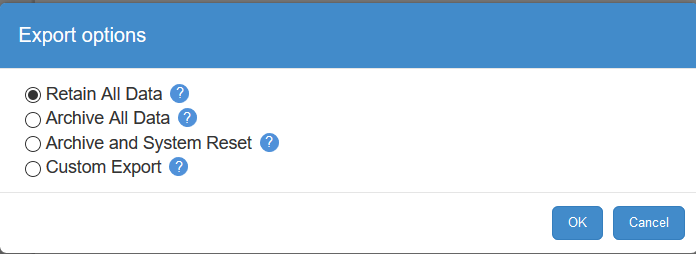
Here is an overview of each type of Export and how the data is handled for each Export type. For the Custom Export, the user can choose what happens individually with each type of data.